A recognizable logo shows interest. Your team pivots. Scope stretches to win the pilot. Weeks later, trials look flat and onboarding feels heavier. The logo trap didn’t just add work—it hid the leaks already draining adoption.
Why the Logo Trap Costs So Much
Enterprise detours create activity that looks like progress—custom tickets, proofs, side flows—but they reduce momentum for the users most likely to renew. Extra permissions, gates, and configuration make the first minute slower, the second session unclear, and the renewal moment harder to see. That’s when spend rises while traction slips. For the pattern of “busy without outcomes,” see Why Custom E-commerce Development Delays Quietly Kill Momentum.
How the Logo Trap Shows Up in Your Metrics
You don’t need a quarter to see it. The first two weeks tell the story.
- First-minute completion drops. More steps, more fields, heavier screens.
- 48-hour return rate falls. People come back to clutter and no obvious next step.
- Time-to-first-value grows. Custom gating sits between users and outcomes.
- Support tickets about basics rise. “Where do I start?” replaces “How do I do more?”
- Renewal artifact engagement fades. Reports or alerts exist, but they’re buried.
.png)
Each metric is a small leak. Together they forecast churn. Waiting turns a fixable release into an expensive quarter.
Keep Your Partner Focused on Activation
Ask your SaaS development company for a brief that starts with three signals: the first minute, the second session, and the renewal moment. Lock the opening headline in plain language, the button copy that matches intent, the reassurance beside that action, and a proof cluster where eyes land—on mobile first. If proof and clarity sit below the fold, confidence drops fast, as The SaaS Development Company Blind Spot That Costs You Trust explains. If the plan aims at a later stage than you’re in, complexity replaces momentum—the warning inside The Hidden Risk of MVP Development Company Misalignment With Your Stage.
A Lightweight Deal Filter That Protects Runway
Screen every big-logo request with five quick questions: does this shorten time-to-first-value for core users, improve second-session return, clarify or increase the renewal moment, work cleanly on a phone, and avoid slowing the opening screen with new steps or fields? If any answer misses, it’s a post-traction feature. Park it.
The 14-Day Focus Sprint to Recover Momentum
When the logo trap has already bent your roadmap, run this tight rescue sprint. It buys back trials and protects renewals without a full redesign.
- Days 1–2: First minute. Rewrite the headline to name the audience and outcome. Replace clever button copy with the verb users expect. Move a proof cluster beside the action. Remove one step.
- Days 3–5: Mobile pass. Keep the primary action in the first view. Compress hero media. Limit fonts and scripts.
- Days 6–10: Return path. Save state, acknowledge progress, and highlight one next step. Add a small in-app card that nudges the return action.
- Days 11–14: Renewal moment. Ship one repeating artifact on a cadence your customers feel—report, alert, or dashboard card—and verify opens or clicks.
This sprint clears the path to value, the reason to return, and the proof to stay—exactly where revenue begins.
Adoption Guardrails to Put in Your SOW
Set simple rules your partner must honor. Cap the payload for the first load and verify on a common phone over 4G. Place ratings, counts, or privacy/security notes near the primary action on the opening screen. Approve the opening headline and button copy before design expands. Require a mock of the second session that shows saved state and one guided next step. Define the renewal artifact and cadence, with an open or click metric. Add a 24-hour rollback if activation dips after release. These guardrails make “yes” and “no” decisions fast when a logo asks for detours.
“Build something 100 people love, not something 1 million people kind of like.” — Brian Chesky
Protect the 100 who will renew. The big logo can wait until activation is a habit.
How BluePing Keeps You Out of the Logo Trap
Skipping a clarity pass is risky. Custom requests stack up, first screens get heavier, second sessions fade, and renewal proof slips out of view. Spend keeps flowing while trials stall. Recovery takes quarters.
BluePing scans your key flows and flags where adoption breaks: weak hierarchy on the opening screen, button copy that doesn’t match intent, reassurance separated from the action, slow assets that make the first tap feel heavy, return paths that ignore progress, and renewal cues nobody notices. Fix these before launch so your budget fuels activation instead of one-off promises.
This was just the surface. What’s beneath could be costing you thousands in missed activations and renewals. Enter your email to join the waitlist with it literally taking seconds to do, and join the hundreds of SaaS and eCommerce businesses waiting to get ahold of the first UX intelligence engine in the market.

.png)
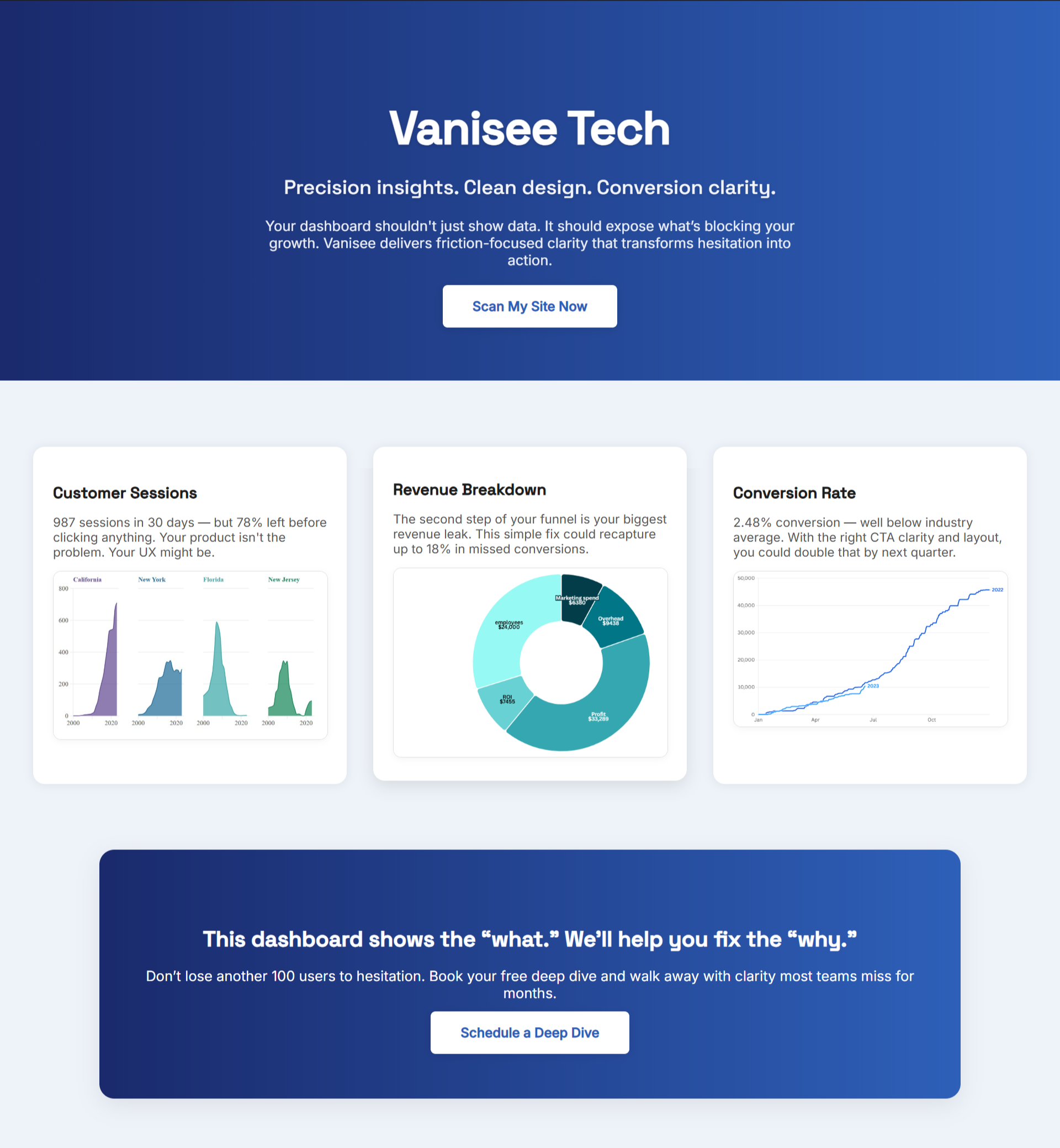


.png)