Shoppers hesitate when a download looks unclear or risky. Each missed answer—what’s included, how it’s delivered, what happens after pay—turns previews into lost revenue. This playbook maps the traps that quietly drain orders and shows how to prevent rework before you ship.
Scope One Clear Win Before You Build
Write the outcome exactly as it should appear on the product page: one sentence a buyer would say yes to. Example: “Raise add-to-cart on the mobile template kit by 15%.”
If your first visible screen still isn’t decisive, refresh the checklist in Win the First Screen to Increase Ecommerce Sales.
Don’t Bloat the Bundle
Stuffing “everything” into a download turns clarity into questions. Start with the smallest sellable slice—the part a buyer can assess in seconds. Expand only after a page has proven it.
“The essence of strategy is choosing what not to do.” — Michael E. Porter
Make “What I Get” Obvious Near the Button
Keep the decision on the first screen. Use a compact “What’s Included” card beside the CTA: formats (PDF/MP4/Figma), version, last updated, license in one line, and delivery method. For a deeper pattern that lifts confidence with visible samples, see How to Sell Digital Products: Use Previews That Prove Value Before the Buy.
.png)
Price Like a Product, Not a Platform
Avoid tier sprawl. Pick a single flagship price for the first release with a clear use right (personal vs. commercial). If you must offer options, make one the default and keep differences obvious in one short table above the fold.
Remove Delivery Friction Before Checkout
Accounts and forced detours kill momentum. Let buyers pay first, then create an account if they want. Offer express wallets, auto-send the receipt, and deliver the secure link immediately. If post-click pages are where orders leak, steal the repair map from How to Sell Digital Products: A Page-First Playbook That Lifts Checkout.
Write Refunds People Trust
A vague guarantee invites support tickets. Write it as a single sentence in plain language near the CTA, then back it with an on-page link to the policy. Make the path to a legitimate refund short and visible.
Two Places Where Teams Overbuild
Polish and dashboards often arrive too early. Proof sells better than animations, and page-level signals beat vanity metrics. Win the screen that makes the decision first; only then scale templates, variations, or integrations.
A One-Week Pilot That Prevents Rework
- Day 1 — Scope: one-line outcome and the first screen on mobile & desktop.
- Day 2–3 — Ship: “What’s Included” card, price, license line, delivery copy, primary CTA.
- Day 4 — Proof: add a lightweight preview near the CTA.
- Day 5 — Measure: keep what moves page-level signals; revert the rest.
What to Measure (page-level)
- Comprehension in 5–7s on the first visible screen.
- CTA visibility without scroll on mobile & desktop.
- Click-to-proof % (taps on sample/preview near the button).
- Checkout continuation % PDP → pay for the digital SKU.
Why BluePing Helps You Avoid Expensive Rebuilds
Guesswork is what makes digital products slow and costly. BluePing reads a live product or checkout page in ~30 seconds and returns a private preview with 2–3 strengths and one visible red-flag to fix now—tied to the exact screen where buyers decide. Use it to choose next week’s change with confidence, then measure what moves. Join the waitlist; scan your highest-traffic page this week. Your preview locks after 10 minutes to protect your data.

.png)
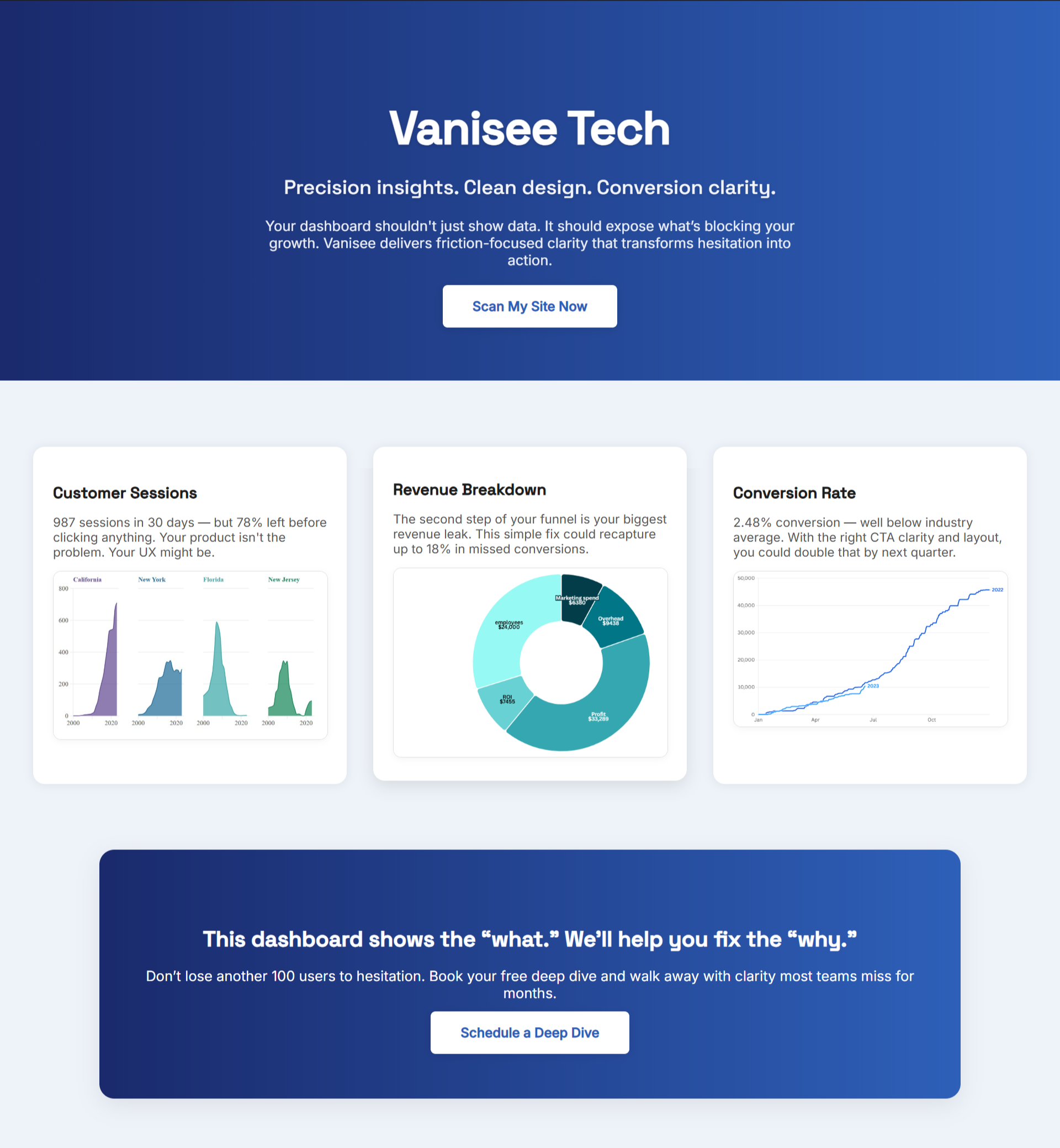

.png)
