Every unanswered doubt is a leak. Price, delivery, returns, credibility—when these aren’t visible at the moment of action, shoppers pause or switch tabs. This playbook shows how to pull real questions from your own data and place short, verifiable answers beside the primary button so more visits become orders.
Each session without these answers burns budget and weakens campaign performance. The repair lives on the page you already own.
“The customer never buys a product; he buys satisfaction of a want.” — Peter Drucker
Find Real Objections Without Guessing
You already have the answers; they’re just buried in operations. Pull three sources and you’ll see the same hesitations repeat:
- Support & chat transcripts: “How long does shipping take?” “Do I need an account?” “What if it doesn’t fit?” Extract the top five questions by frequency.
- Returns & cancellation reasons: The truest friction—cut size, color, delivery surprises, broken expectations. Keep a short tally for the last 60 days.
- On-site search & product reviews: Queries like “refund” or “warranty” reveal what buyers can’t find. Reviews surface the phrases your customers use (steal the wording).
This isn’t a research project. It’s a one-hour sweep that gives you the exact language buyers need to move forward.
Turn Objections Into Short, Visible Answers
Answers belong where the decision happens. Translate each top objection into a one-line reassurance and place it within one screen of the primary CTA on product, cart, and pay screens.
- Shipping timing → “Arrives Tue, Oct 22.”
- Risk of bad fit → “Free 30-day returns—prepaid label in every box.”
- Account fatigue → “Secure checkout—no account required.”
- Reliability worry → “1-year warranty.”
Keep it short and concrete. A real line near the button converts better than a wall of badges. If your first screen is still crowded, the layout fixes in Win the First Screen to Increase Ecommerce Sales will create room where it matters.
Place Proof Near The Button
Proof works when it trims hesitation at the click—ratings, a tiny testimonial, or a verified guarantee next to “Add to cart” or “Pay.” If your cart converts but orders stall at payment, bring the same proof pattern to the final step; the flow in Turn Cart Into Cash: Repair the Three Screens That Lose Orders shows exactly where buyers second-guess. Dashboards won’t rescue pages that feel risky — that comfort gap is what The False Security of Custom E-commerce Development warned about.
.png)
Write The First 50 Words Buyers Actually Need
Treat the top of your product page like a script: outcome → proof → action. Draft this before you touch pixels:
- Headline (≤8 words): Say the product and result (“MagSafe leather wallet, slim and secure”).
- Subhead (12–16 words): Who it’s for and what changes (“Snaps safe to your phone—cards stay put, pocket stays thin”).
- Primary CTA (2–3 words): One verb, solid color.
- One proof cue: ⭐ 4.8/5 from 1,243 buyers, or “1-year warranty,” or a short, credible quote.
- One objection buster: “Free returns • Ships tomorrow.”
This is the copy that earns a click. The rest supports it.
Reduce Choice Drag Without Hiding Options
Choice paralysis is quiet but expensive. Surface the popular path and let everything else step aside.
- Default to the most-purchased variant; show remaining options in a tidy grid.
- Keep price, delivery, and returns visible while options change; don’t make buyers re-hunt the essentials.
- On mobile, keep the button in view while variants open-action should never fall out of reach.
Small structural shifts like these pay back immediately because they remove work the buyer feels.
A Lightweight Weekly Loop That Sticks
Pick a single page with real traffic. Ship one change that answers a top objection on the first screen. Measure:
- Comprehension: Can a new visitor restate the offer after five seconds?
- CTA visibility: Does the primary action appear in the first screen across devices?
- Click-to-proof: Are buyers seeing at least one reassurance near the button before acting?
- Checkout completion: Do starts turn into orders at a higher rate?
If the first three rise together, keep the change and document it. If not, revert and try the next objection. Momentum comes from removing doubt, one line at a time.
Why BluePing Helps You Close The Gap Faster
You don’t need a quarter to discover what the page is costing you—you need page-level truth. BluePing reads a live product or checkout page in ~30 seconds and returns a preview with 2–3 strengths and one visible red-flag to fix now. Use it on the screen that carries the most qualified intent; the full $395 report unlocks the deeper list and stays private to your team.
Stop the leak before next week. Scan your highest-traffic page now. Your preview locks in after 10 minutes to protect your data. Unlock the full report for $395 and fix what’s costing you — it takes under a minute to join, and hundreds of founders are already queued for early access.


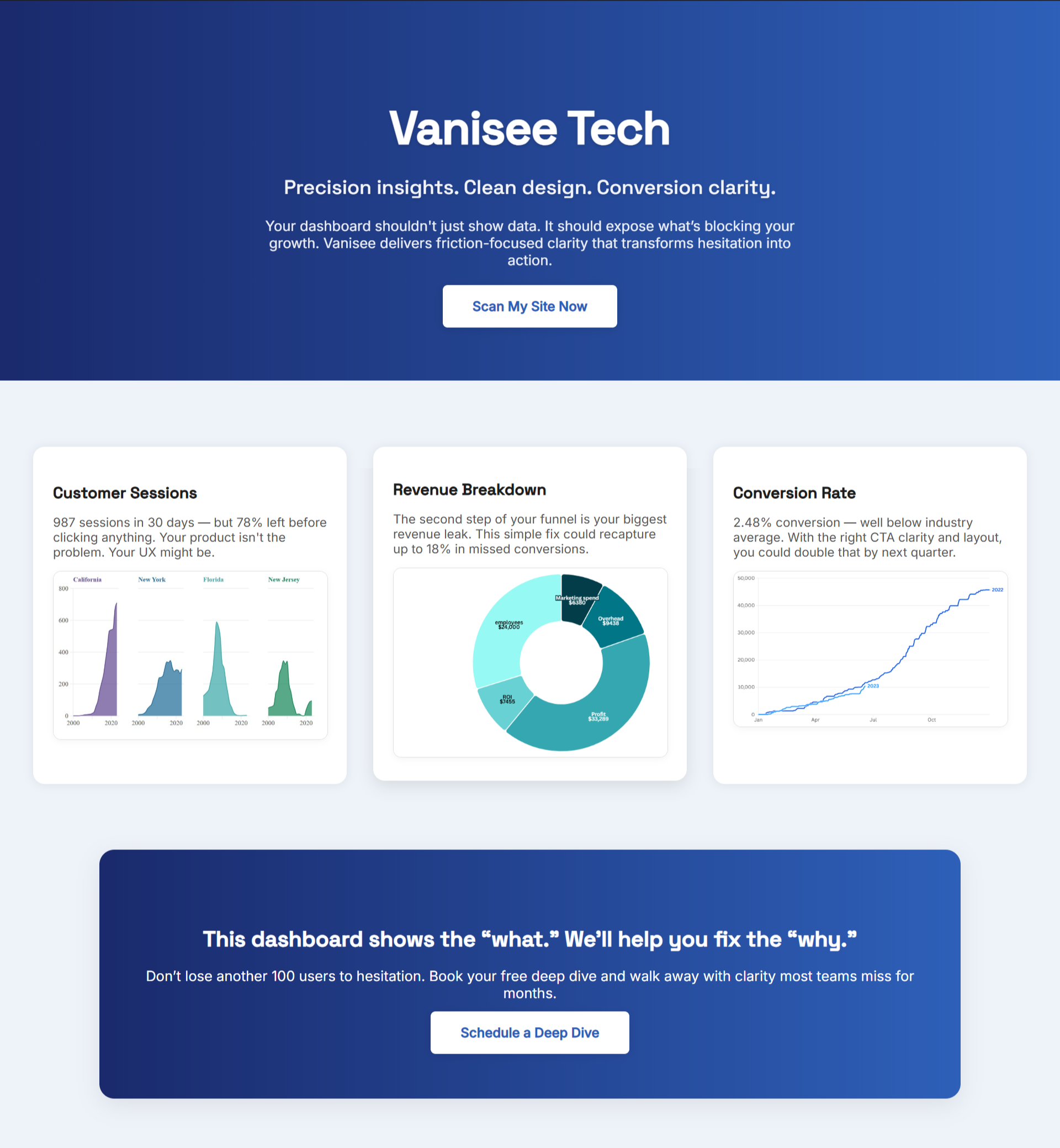

.png)
.png)