A paid click that doesn’t turn into a download is a cost you never recover. Digital goods magnify hesitation: no shipping box, no unboxing, just doubt. This playbook fixes the screens where people decide so more visits end with “Download.”
Define the Promise in One Line
Write the win exactly as it should appear on the product page header. Example: “Mastering VAT in Shopify — ready-to-use templates included.” If a line can’t survive the top of the page, it won’t rescue the rest of the funnel. For first-screen discipline, skim Win the First Screen to Increase Ecommerce Sales.
Put the Decision on the First Screen
Make the why, what, and when unmistakable above the fold on mobile and desktop:
- Price, file type(s), and license scope (single site, team, or commercial).
- Delivery and access (“Instant download + email receipt”), plus refund window.
- One primary CTA you can’t miss.
Keep art clean and compact. If you need a tour, your headline isn’t carrying its weight.
“Don’t make me think.” — Steve Krug
Use Proof That Fits Digital Goods
Buyers look for signals that the file is real, useful, and recent. Favor proof you can verify:
- A short testimonial with role + outcome (“Launched in a day with the Figma kit”).
- Star average and review count (not a wall of badges).
- Simple trust cue near the button: secure checkout + instant access.
When answers live beside the CTA, you won’t need a long objections section. For a pattern to turn doubts into orders, see Turn Doubts into Orders: Increase Ecommerce Sales With On-Page Answers.
Remove Checkout Drag for Downloads
Accounts can wait. Revenue can’t. Let buyers pay first, then create an account if they want.
- Offer wallets (Apple Pay/Google Pay), tax handled automatically, and one-column forms.
- Skip coupon fields unless a code is present; tuck them in a compact reveal.
If carts convert but payments stall, repair the post-click path with Fix Checkout Leaks to Increase E-Commerce Sales: A Signal-Based System
Make Refunds and Support the Obvious
A clear policy converts better than a clever guarantee:
- “30-day refunds—prepaid label in every box” doesn’t apply to files; yours is “30-day refunds—no questions, automatic via email receipt.”
- Put a real support email near the button. Link to a lightweight FAQ.
Measure Signals That Predict Sales
Dashboards tell you what moved; your page tells you why. Track four page-level signals:
- Comprehension in 5–7s on the first visible screen.
- CTA visibility across the first screen on mobile.
- Click-to-proof % (clicks on sample, demo, or preview near the CTA).
- Checkout-start rate from product to payment.
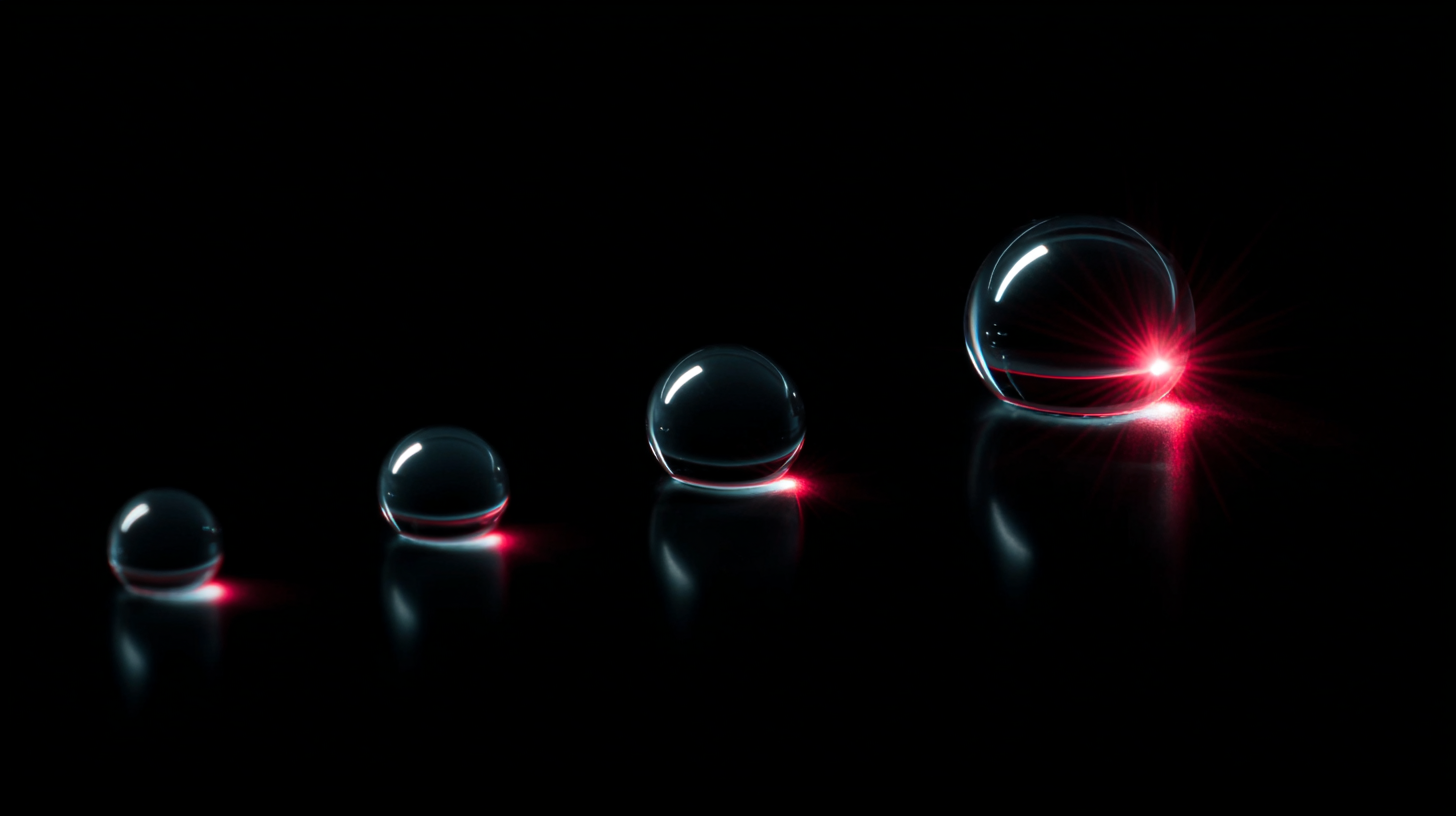
A Lightweight Weekly Loop You Can Keep
- Day 1: Write the one-line promise. Set the win (e.g., +15% add-to-cart).
- Days 2–3: Ship the first screen: headline, short proof, file/format, delivery, refund cue, primary CTA.
- Day 4: Measure the four signals. Screenshot changes.
- Day 5: Decide: keep if signals rise; revert if not. Then pick the next high-traffic product page.
Why BluePing Helps You Sell Faster
You need page-level truth. BluePing reads a live digital product page in ~30 seconds and returns a private preview with 2–3 strengths and one visible red-flag to fix now. Join the waitlist; scan your highest-traffic page this week. Your preview locks after 10 minutes to protect your data. Early access is already queued for founders.

.png)
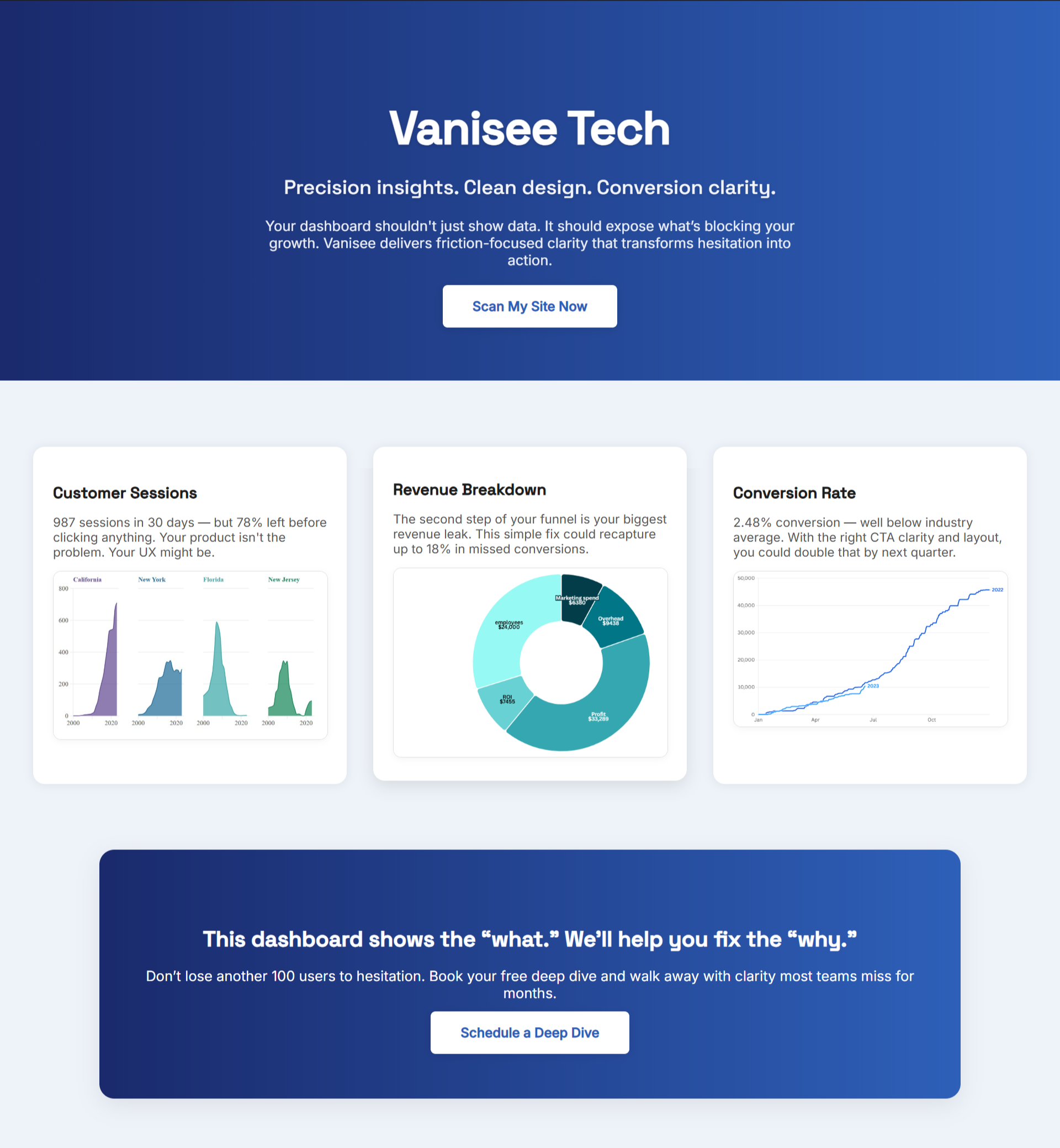

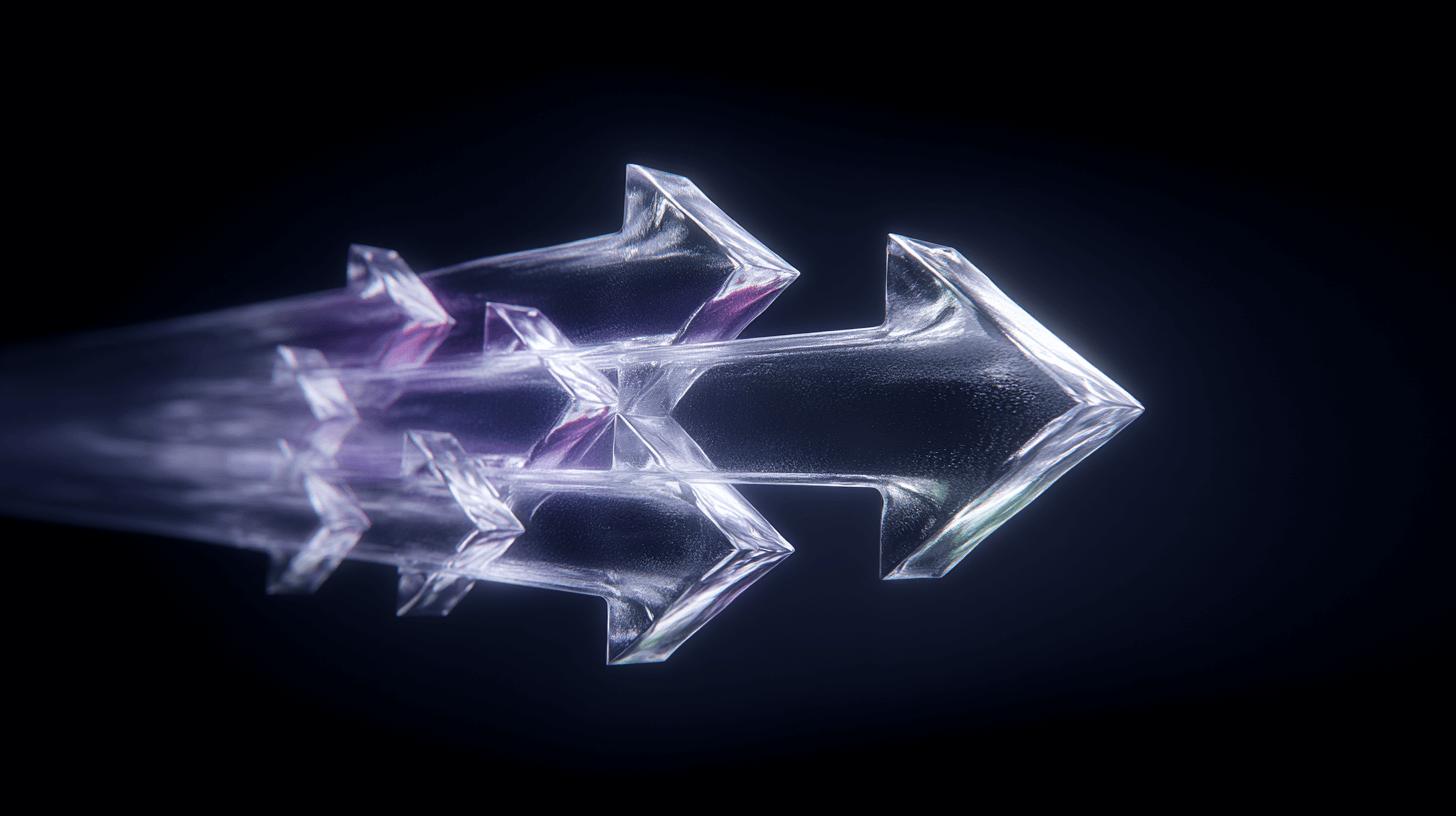
.png)