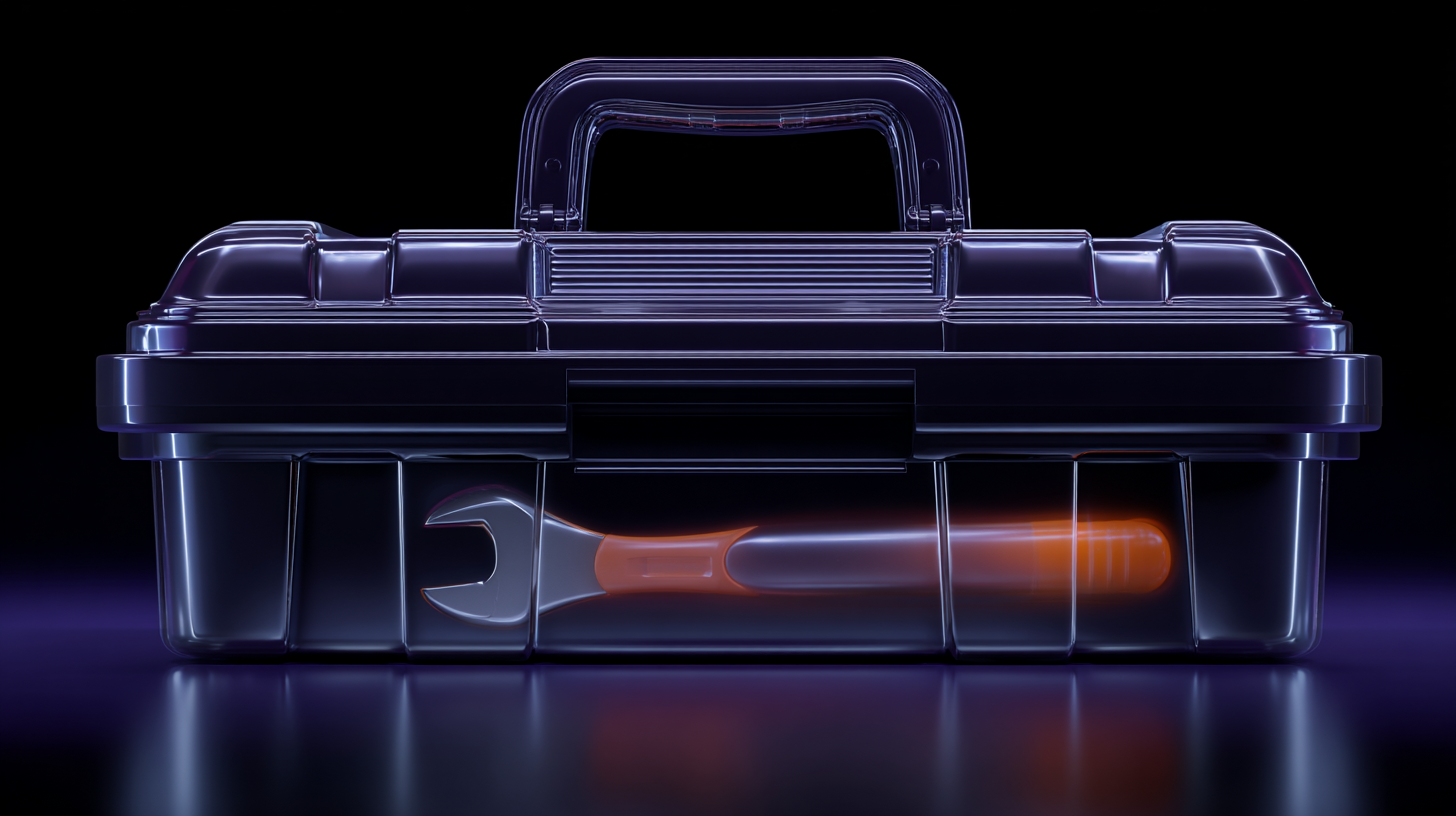Your first month with an MVP development agency decides whether you gain momentum or pay twice. The cure is a short plan that keeps work glued to the few places where adoption actually happens.
Anchor Work To Three Surfaces
Tab the scope to the pages and screens that change money:
- Pricing / Plans: Clear headline, simple tier contrast, visible “Start” action, and one short proof line near the button.
- Sign-Up + First Run: Low-friction form, smooth state handling, and a guided first action that creates or connects something real.
- Onboarding / Checklist: A tiny checklist with progress, not a tour. One CTA per step.
If a sprint doesn’t touch one of these, it can wait. For context on why these decide growth, the patterns in MVP Development Company Blind Spots That Stall Growth After Launch map the common misses and fixes.
Week 1: Define Proof, Not Features
Agree on outcomes you can verify next week:
- New visitors can restate the offer in ~7 seconds.
- Primary action is visible on first view (desktop and mobile).
- One trust cue sits within an inch of the CTA (security, uptime, or pricing clarity).
- Events exist for “headline seen,” “CTA seen,” “CTA clicked,” and “setup finished.”
A page that meets these beats out a feature list nine times out of ten. If you need help framing your asks, borrow the prompts in How to Evaluate an MVP Development Company Before You Sign the Contract.
Week 2: Ship The First Path To Value
Release copy, layout, and button logic on your top page. Keep it small:
- Tight headline + subhead that names the job.
- One primary CTA with readable states.
- A believable micro-proof (tiny testimonial, security badge, or policy line).
- Error messages in plain English.

Push to production, then watch the four events you set up. Don’t chase new ideas yet—tighten what’s live.
Week 3: Remove Hesitation You Can See
Let the data tell you where visitors stall:
- Low comprehension? Rewrite the headline and simplify the subhead.
- CTA unseen? Fix fold height, contrast, or spacing.
- Clicks without finish? Add a short answer near the button (setup time, privacy, trial limits).
- Mobile pain? Trim lines, increase tap targets, and check viewport defaults.
One change per surface, then re-measure.
Week 4: Standardize And Hand Off
Lock what worked so speed doesn’t fade:
- Capture the component (headline block, CTA row, trust strip) in your design system.
- Write a 3-line “how to use” note for each piece.
- Leave a decision log: the why behind copy, placement, and states.
- Schedule a one-page retro with “keep / cut / try next.”
This is how you avoid rebuilding the same screens in month three.
Runway Math That Keeps You Honest
Two small wins that raise comprehension and CTA visibility will beat a large feature drop that confuses users. The first 30 days are about flow and clarity—your roadmap moves faster once those are stable.
Stop the leak before next week. Scan your highest-traffic page now. Your preview locks in after 10 minutes to protect your data. Unlock the full report for $395 and fix what’s costing you — it takes under a minute to join, and hundreds of founders are already queued for early access.

.png)
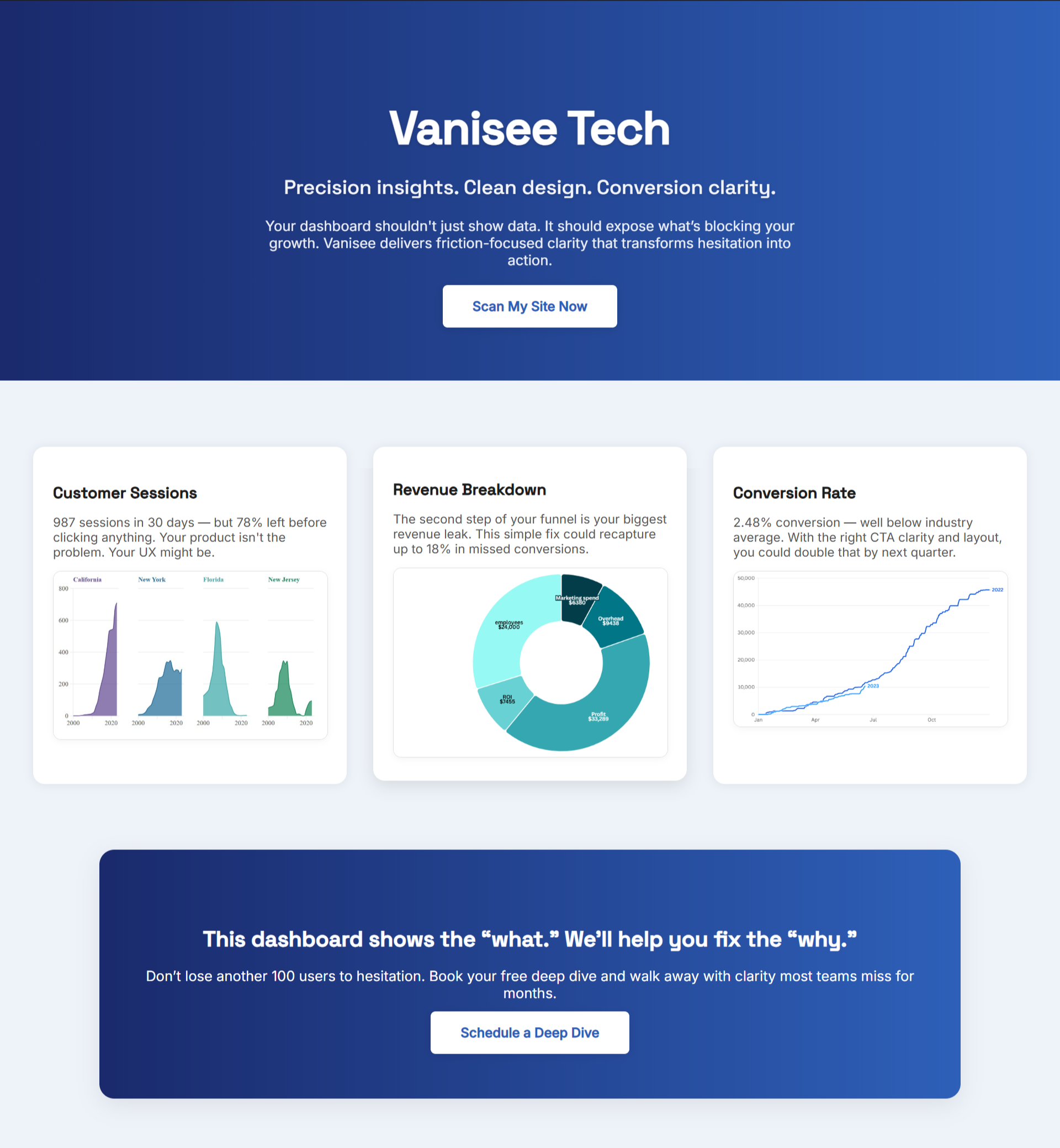
.png)
.png)