Paid clicks disappear when taxes surprise buyers, rights feel vague, or the invoice looks painful. International hesitation drains ad spend, slows ranking momentum, and hides the win you already earned. This playbook closes the leaks that stop a download from becoming revenue.
Anchor the Global Win in One Line
Write the outcome exactly as you’d say it in a demo:
“Increase paid downloads from EU buyers on the mobile product page by 20%.”
If you need a general checkout uplift primer first, skim How to Sell Digital Products: A Page-First Playbook That Lifts Checkout.
Put VAT, Currency, and Invoice Info Beside the Button
Money questions must be answered without scrolling:
- Price including tax with country selector (or auto-detect + clear label).
- Currency in the same line as price.
- “Instant invoice” note or link (with company name/VAT field at pay).
Compact beats clever. If that single line can’t stand on the first screen, the rest of the page won’t carry it.
State License Scope in Plain Language
Buyers want to know who can use it, where, and for how long. Near the CTA, write one sentence:
“Single seat • desktop + mobile • updates for 12 months • commercial use allowed.”
A short “Details” disclosure is fine; avoid scroll-deep surprises.
“Simplicity is the ultimate sophistication.” —Leonardo da Vinci
Fit Payment to Region—Without a Detour
Offer the wallets your audience expects (Apple Pay/Google Pay/PayPal + cards) but keep flow to one screen. If pages after “Add to Cart” stall momentum, borrow patterns from Turn Cart into Cash: Repair the Three Screens That Lose Orders.
Promise Delivery You Can See
Replace vague previews with verifiable access next to the button:
- “Download now + license key via email receipt.”
- “Resend access anytime from your receipt.”
If support questions pile up near your CTA, tighten the first view with the checklist in Win the First Screen to Increase Ecommerce Sales.
A Two-Week Globalization Loop
No redesign required. Ship the smallest change that removes doubt, then measure.
Week 1
Day 1: Screenshot current first-screen (mobile/desktop). Mark missing money facts (VAT, currency, invoice).
Day 2–3: Add price-with-tax line, license scope chip, instant-delivery promise.
Day 4–5: Enable express wallet + inline invoice field.
Day 6–7: Measure page-level signals (below). Keep what lifts; revert what doesn’t.
Week 2
Repeat on the next highest-traffic product page. If conversion dips, roll back and ship a smaller edit.
.png)
What to Measure (page-level signals)
- Comprehension in 5–7 seconds on the first visible screen.
- CTA visibility: primary action in view on mobile.
- Click-to-proof: sample/demo or “download now” within one line of the button.
- Checkout-start from product to pay without dead ends.
Why BluePing Helps You Sell Worldwide Faster
BluePing reads a live digital product page in ~30 seconds and returns a private preview with 2–3 strengths and one visible red flag to fix now. Use the preview to choose the first-screen change, measure what moves, and keep momentum week to week. Join the waitlist, scan your highest-traffic page this week, and review the results with your team. The preview locks after 10 minutes to protect your data.

.png)
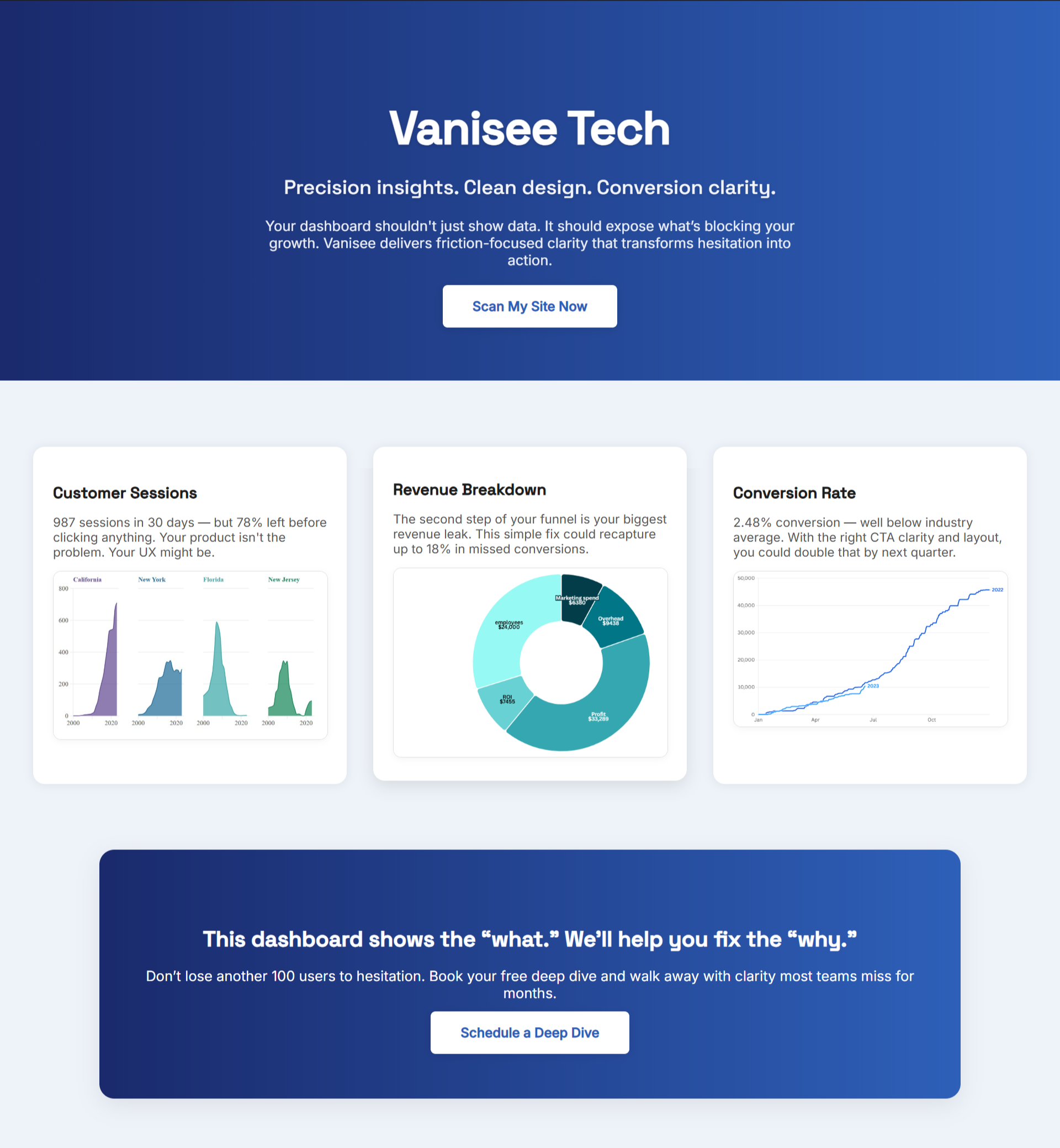


.png)