A paid click that ends in a confused buyer staring at “Download” is a refund waiting to happen if you aren't careful. Delivery isn’t a back-office step for digital goods, but more of a moment trust is tested. Design it up front or watch shoppers bounce before they buy.
Write the delivery promise first
State the win exactly as it should appear on the product page, mobile and desktop:
“Instant download + email receipt + license for one user (commercial use).”
If the sentence can’t lead your headline, it won’t rescue the rest of the page. For first-screen discipline, see Win the First Screen to Increase Ecommerce Sales.
Map the first minute after purchase
Buyers pay for certainty. Spell out, next to the primary CTA, what happens immediately after payment—no scrolling required:
- “Files appear on this page.”
- “Receipt and license arrive by email.”
- “Re-download any time from your account.”
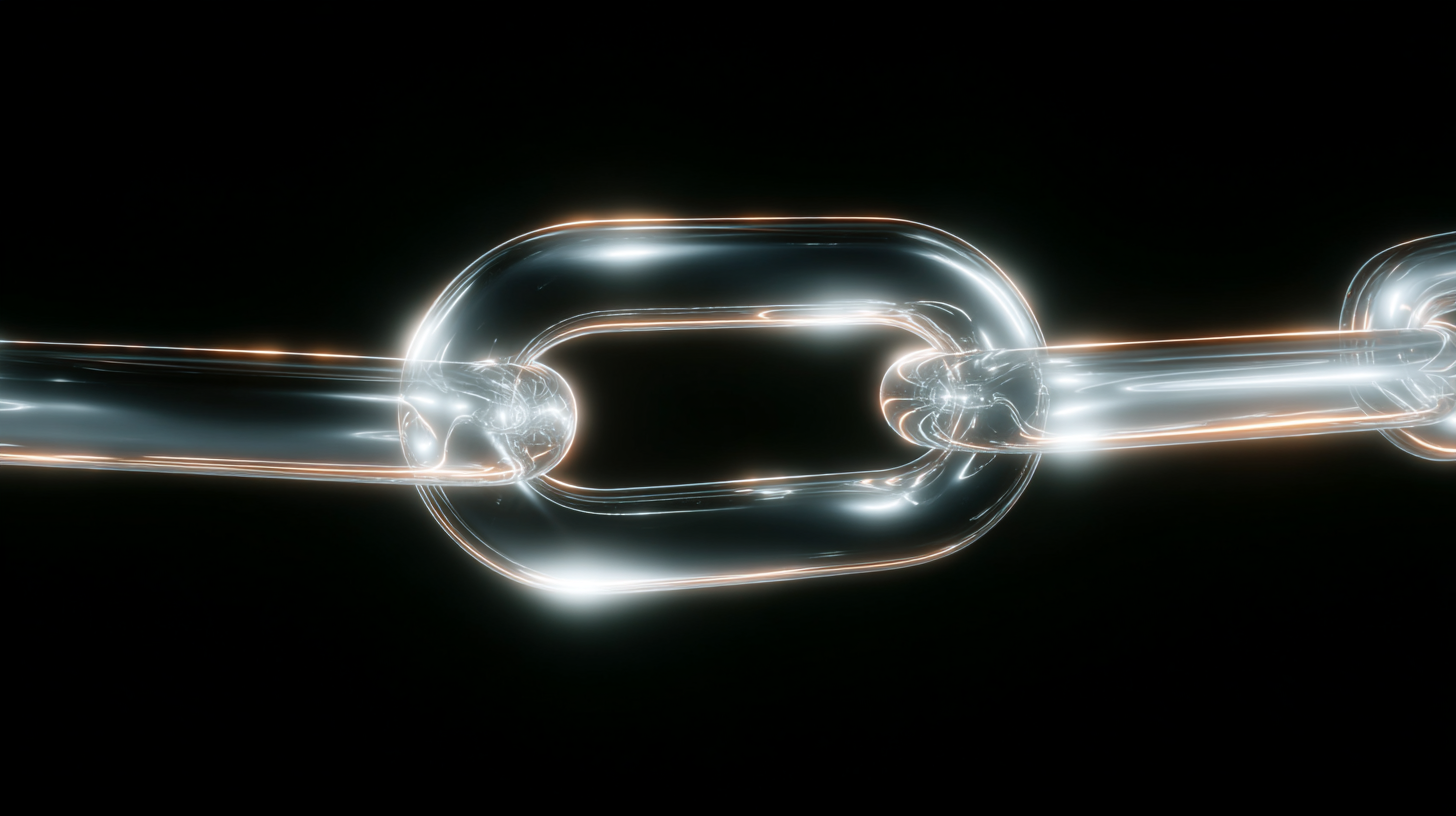
Keep it tight. Don’t gate access behind account creation unless fraud demands it. If account creation is required, show why and how long it takes.
“Details are not details. They make the design.” — Charles Eames
Put proof beside the button
Digital buyers look for verifiable cues near the action. Use one strong element within one screen of the CTA: a short testimonial with outcome (“Template launched our course in a week”), a verified review, or a mini “what’s included” card that lists file types, sizes, and version info. When buyers need more reassurance language, borrow patterns from Turn Doubts into Orders: Increase Ecommerce Sales With On-Page Answers.
Prevent the delivery failures that drain revenue
Most “download problems” are predictable:
- Email deliverability: send the receipt from a recognizable domain; show “add us to contacts” on the success page; provide an immediate resend link.
- File friction: offer zipped bundles plus single-file alternatives; keep total size visible; include a lightweight sample for slow networks.
- Device mismatch: confirm mobile compatibility and show where to open files (e.g., “Works in Keynote & PowerPoint”).
- License confusion: display the license summary in plain language at checkout continuation; link to full terms without burying the page.
If cart or payment steps, not files, are leaking, the playbook in Turn Cart into Cash: Repair the Three Screens That Lose Orders shows exactly where to patch the path.
Design a receipt that builds trust
Receipts sell the next purchase. Your receipt should include:
- Instant access link(s) that never expire by default (or clearly show the window).
- Order summary with VAT/GST invoice link for business buyers.
- Clear support contact and a one-click resend receipt.
- License key or usage note in human language, not a badge wall.
Package what’s included—visibly
Digital goods convert when “what I get” is unmistakable. Use a compact content card near the CTA:
- Formats: PDF, Figma, MP4, CSV, etc.
- Versions & last updated: reassure buyers it’s maintained.
- Use rights: personal vs. commercial, seats, renewal terms.
For category or library pages that feed PDP traffic, the same scan-and-narrow logic from Category Pages That Convert: How To Increase Ecommerce Sales Without a Redesign applies.
What to measure (page-level signals)
Dashboards won’t rescue a page that’s hard to use. Track signals the page can actually move:
- Comprehension in 5–7s on the first visible screen.
- CTA visibility without scroll on mobile and desktop.
- Click-to-proof % (on sample, demo, or preview near the CTA).
- Checkout continuation from PDP → pay for the digital SKU.
- Receipt resend rate (high = delivery confusion).
A one-week loop you can keep
- Day 1: Write the one-line delivery promise. Put it on the page.
- Day 2–3: Place proof and the “what’s included” card beside the button; fix email/receipt clarity.
- Day 4: Ship a sample/preview that loads under 1s.
- Day 5: Measure the signals above; screenshot changes.
- Day 6–7: Keep the wins; revert the rest.
Why BluePing helps you sell faster
You don’t need a month to learn if delivery clarity is costing you sales because it might just be the opposite of that: you need page-level truth. BluePing reads a live digital product page in ~30 seconds and returns a private preview with 2–3 strengths and one visible red-flag to fix now. Use it to pick next week’s change, then measure what moves. Join the waitlist; scan your highest-traffic page this week. The preview locks after 10 minutes to protect your data.


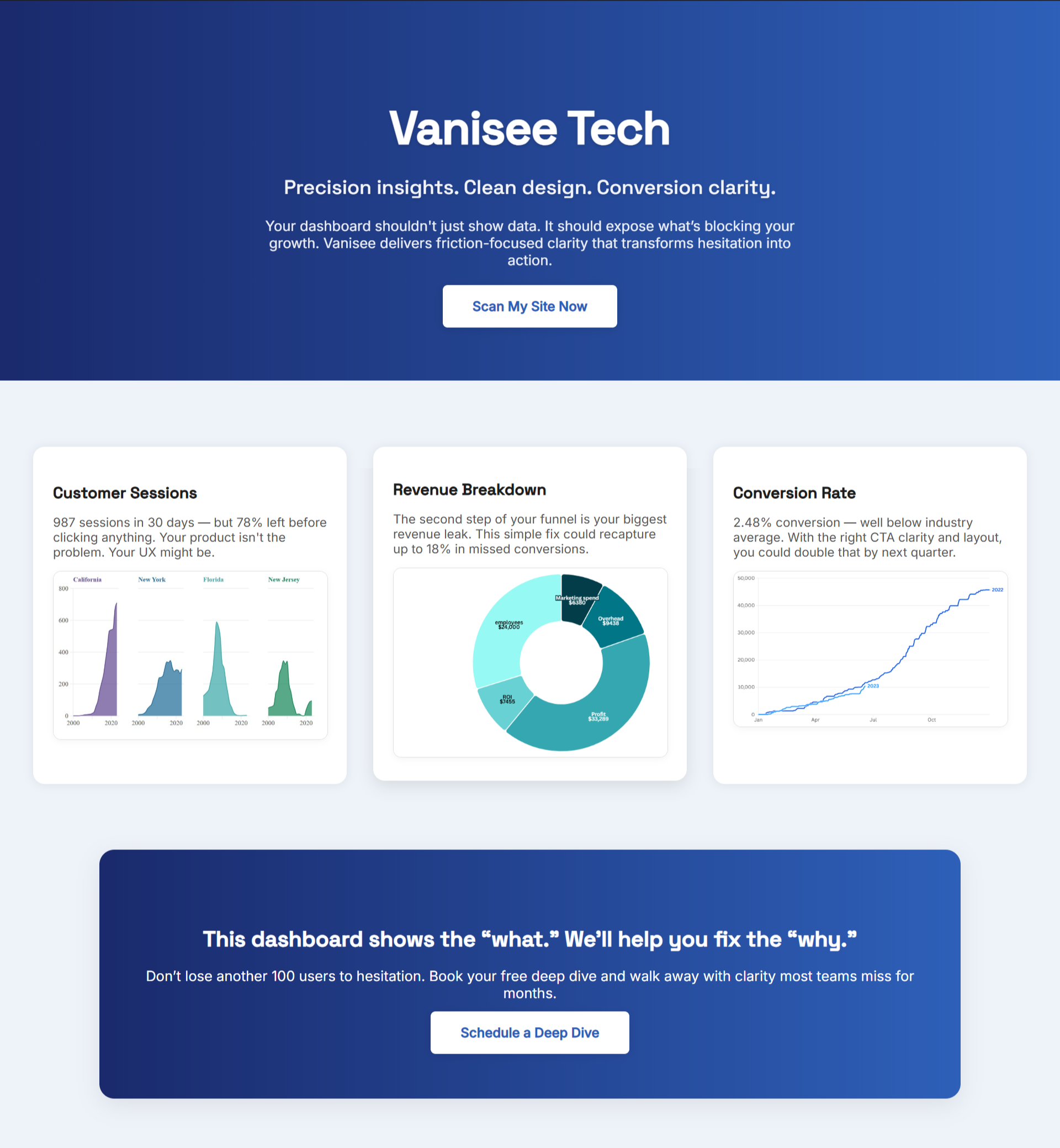
.png)

.png)